Top 100 Networking Interview Questions and Answers You Need to Know in 2025
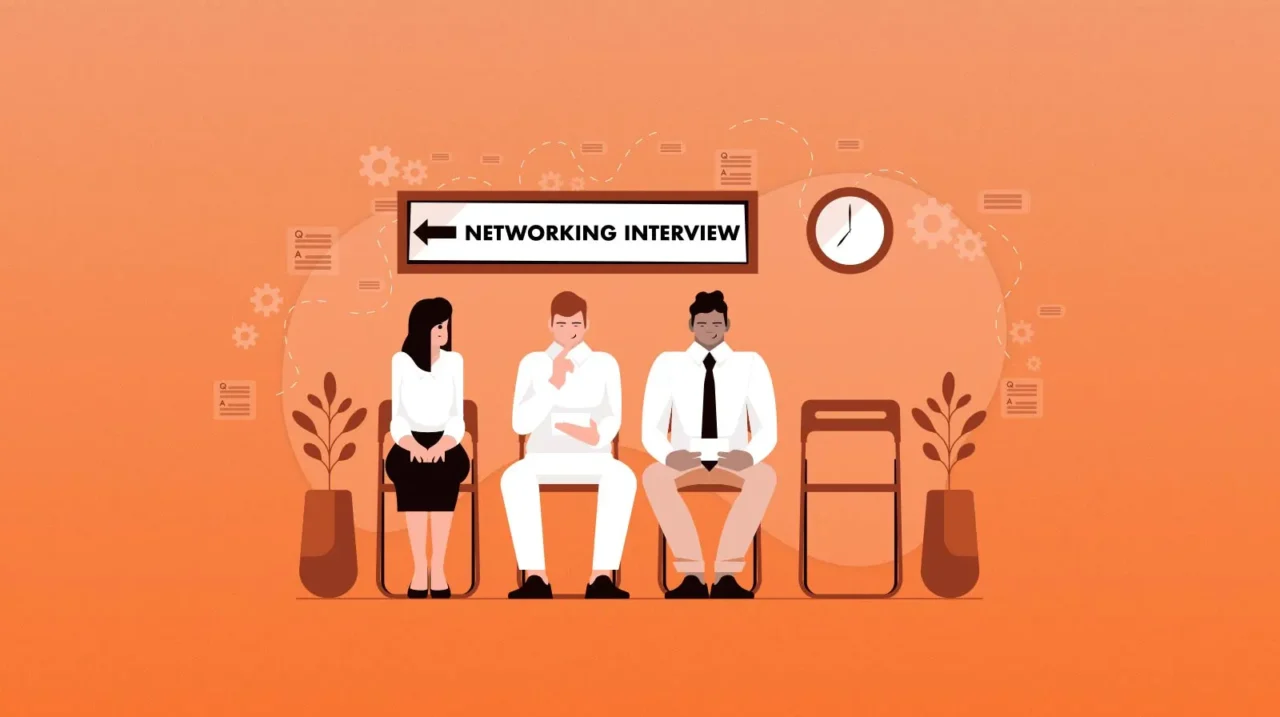

Why Networking Skills Are the Backbone of IT Careers in 2025
In 2025, networking skills remain mission-critical for IT professionals across roles—from network engineers and cloud specialists to cybersecurity analysts. With hybrid cloud, IoT, 5G, and AI-driven automation redefining network landscapes, employers seek not only technical expertise but also adaptability and communication skills. This guide distills the top 100 networking interview questions and answers you’ll face this year, along with pro tips and resources to help you stand out.
Key stats:
- Over 90% of IT job postings require foundational networking knowledge (source: LinkedIn Jobs, 2025).
- Skill gaps are widening—candidates with evidence of hands-on practice and scenario-based troubleshooting have a 2x higher interview success rate.

What Makes the 2025 Networking Interview Tougher Than Ever?
Today’s interviews go beyond textbook answers: employers test your real-world troubleshooting, knowledge of the latest protocols (like IPv6, SDN, zero trust), and your ability to communicate clearly. Expect scenario-based, behavioral, and even live lab questions. ⏳
Trending challenges:
- Hybrid/Cloud Networking: Cloud integration and multi-vendor environments
- Security: Zero trust, firewalls, VPNs, AI-driven threat detection
- Automation: SDN, Python scripting, network automation tools
- Soft Skills: Communication, teamwork, and initiative (see examples here)
💡 Key Takeaway
Don’t just memorize definitions. Use platforms like Huru.ai to simulate real interviews, practice unlimited questions, and get instant feedback on both your technical and communication skills.
The Ultimate List: 100 Networking Interview Questions and Answers (2025 Edition)
Here’s a meticulously curated and regularly updated list of the most common, technical, and scenario-based networking questions you’ll encounter in 2025. Answers provided are succinct, structured, and aligned with what top employers expect.
| Question | Model Answer (2025 Ready) |
|---|---|
| What is the OSI model? Name its layers. | The OSI (Open Systems Interconnection) model standardizes networking functions into 7 layers: Physical, Data Link, Network, Transport, Session, Presentation, Application. It helps guide protocol design and troubleshooting by separating concerns. |
| Explain the difference between TCP and UDP. | TCP is connection-oriented and guarantees reliable, ordered delivery (used for web, email). UDP is connectionless, faster, and does not guarantee delivery or order (used for streaming, VoIP). |
| What is subnetting and why is it important? | Subnetting divides a large network into smaller, manageable segments, improving security, performance, and efficient IP usage. It prevents broadcast storms and enables better network design. |
| Define VLAN. What are its advantages? | A VLAN (Virtual Local Area Network) segments a network logically, not physically, enabling improved security, performance, and management. |
| How does ARP work? | ARP (Address Resolution Protocol) maps an IP address to a MAC address in a local network. It broadcasts a request, and the device with the matching IP responds with its MAC address. |
| What is a default gateway? | A default gateway is a router that connects a local network to external networks, forwarding traffic destined for outside the LAN. |
| Discuss the difference between IPv4 and IPv6. | IPv4 uses 32-bit addresses (~4.3 billion addresses), while IPv6 uses 128-bit addresses (virtually unlimited). IPv6 improves security, auto-configuration, and supports modern networking needs. |
| What is NAT? Types of NAT? | NAT (Network Address Translation) maps private IPs to public IPs for internet access. Types: Static, Dynamic, Port Address Translation (PAT). |
| What’s a broadcast domain vs. collision domain? | A broadcast domain includes devices that receive broadcast frames, usually limited by routers. A collision domain is where data packets can collide, usually segmented by switches/bridges. |
| Explain DNS. How does DNS resolution work? | DNS translates domain names to IP addresses. DNS resolution involves iterative or recursive queries to resolve names via root, TLD, and authoritative servers. |
Want the full list of 100 Q&As in interactive format? Practice all in Huru.ai’s interview simulator and get tailored AI feedback!
Scenario-Based Questions: Test Your Real-World Networking Smarts
Employers increasingly ask you to solve live networking issues or explain troubleshooting steps. Here are examples and proven strategies:
- A user can’t access the internet; internal LAN access works. Steps?
Check gateway configuration, DNS settings, ACLs, and test with traceroute/ping. Review firewall and NAT logs. - How do you approach slow file transfers between subnets?
Check routing tables, bandwidth utilization, switch port errors, and duplex mismatches. - Describe a time you diagnosed intermittent network outages.
Systematically isolate layers (OSI model), monitor logs, and use tools (Wireshark, SNMP) for root cause analysis.
Boost your troubleshooting skills with scenario practice on Huru.ai for unlimited simulated interviews and instant insights.
Behavioral & Soft Skills: Standing Out Beyond the Tech
Communication, teamwork, and initiative are as vital as technical mastery! Expect questions like:
- Describe a time you explained a technical concept to a non-technical colleague.
- How do you prioritize multiple networking issues under tight deadlines?
- Share an example of taking initiative and improving a network process. (See real-life examples here)
Practice behavioral responses in Huru.ai’s AI-powered simulator for confidence and clarity.
💡 Pro Tip
Combine technical answers with STAR (Situation, Task, Action, Result) stories to show problem-solving and communication skills.
Emerging Topics for 2025: What Else Should You Prepare?
- AI in Networking – Automation, anomaly detection, and intent-based networking
- SD-WAN and SASE – Software-defined and secure access service edge concepts
- Zero Trust Security – Principles and real-world implementation
- Cloud Networking – AWS, Azure, Google Cloud architectures and connectivity
- IPv6 Transition – Coexistence strategies and common pitfalls
- Network Automation & Python – Scripting and automation tools
- 5G/6G & IoT – Impact on network architecture and security
Practice next-gen topics on Huru.ai and stay ahead of the competition!
Top Video Resource: Watch and Learn
Additional Resources & Practice Links
- Unix Interview Questions And Answers
- QA Interview Questions Answers
- Data Engineer Interview Questions Answers
- Electrical Engineer Interview Questions Power Up Your Answers
- Financial Analyst Interview Questions Sharpen Your Answers With Huru Ai
Explore more technical and behavioral interview guides on the Huru.ai blog.
Frequently Asked Questions (FAQs)
- Q: How should I prepare for networking interviews in 2025?
A: Focus on hands-on practice, scenario-based troubleshooting, and communication. Simulate interviews using Huru.ai to get instant feedback. - Q: Are networking certifications essential?
A: Certifications (CCNA, CompTIA Network+, AWS, etc.) boost credibility, but employers also value practical skills and problem-solving. - Q: How do I answer behavioral questions in a technical interview?
A: Use the STAR method to structure your responses and showcase teamwork, communication, and initiative. - Q: What’s the best way to keep pace with new networking technologies?
A: Join communities, follow industry blogs, take online courses, and use platforms like Huru.ai for continuous practice.
Conclusion: Practice, Prepare, and Outshine the Competition
Networking interviews in 2025 are more comprehensive and challenging than ever—but with the right preparation, you can stand out. Practice unlimited questions, receive instant feedback, and refine your answers using Huru.ai. Stay updated, stay confident, and land your dream role!
About the Author
Elias Oconnor is a seasoned content writer at Huru.ai, specializing in career development, interview mastery, and tech hiring trends. He is passionate about empowering job seekers to achieve their full potential with actionable, data-driven guidance.


 Jan 26,2023
Jan 26,2023  By Elias Oconnor
By Elias Oconnor